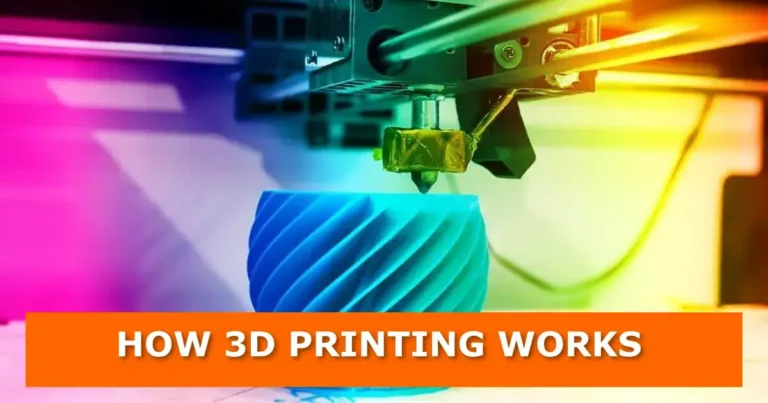Welcome to the fascinating world of 3D printing! If you’re new here, it might seem overwhelming, but don’t worry. With the right tools and a bit of knowledge, you’ll soon be creating amazing 3D projects. This guide will walk you through everything you need to know to get started.

Getting Started: Choosing Your 3D Printer
First things first, you need to choose a 3D printer. The best one for you depends on your budget, experience level, and what you want to print. Here are a couple of great options:
- Ender 2 Pro by Creality: Priced around $170, it’s an excellent starter printer.
- Bamboo Lab P1P: At about $700, it’s packed with advanced tech and speed, making it worth the investment.
What features are you looking for in a 3D printer? Share in the comments below!
Essential Supplies: Filament
Next, you’ll need filament, the material your printer uses to create objects. It comes on spools and looks like thick, colourful wire. For beginners, PLA (Polylactic Acid) is the easiest to work with and usually the cheapest.
Here are some top recommendations:
- Filament for a matte finish
- Proto-pasta for high quality
- High Five Blue by 3D Printing Nerd
- Polymaker for eco-friendly options
- TH3D Spaghet for multi-color prints
- Coex 3D, especially good for beginners
Got a favourite filament? Let us know why you love it in the comments!
Setting Up Your Printer
Follow the manufacturer’s manual to set up your printer. Most modern 3D printers are almost ready to use out of the box and take about 30 minutes to an hour to get going. Whether you’re assembling from a kit or using a pre-built model, this step is crucial.
Finding and Creating Models
Now, it’s time to choose your first model to print. Websites like Printables and My Mini Factory offer free and paid models. You can also design your own models using CAD software like Tinkercad, Blender, SketchUp, or Fusion 360.
What’s your first model going to be? Share a picture or link in the comments!
Slicing Your Model
Before printing, you need to “slice” your model using specialized software. This process converts your 3D model into layers that your printer can read. The slicer allows you to adjust settings like size, layer height, infill, and support structures.
Most printers come with a slicer and pre-configured profiles to get you started quickly.
Starting Your Print
With your model sliced, save the file to an SD card or send it directly to your printer via Wi-Fi (if supported). Insert the SD card, load the filament, level the build plate, and start printing. Your printer will build your model layer by layer according to the sliced file.
Monitoring the Print
During the print, monitor the progress using the printer’s control panel, your computer, or a phone app. This lets you make adjustments and keep track of time and status.
Finishing Up
Once printing is complete, wait for the build plate to cool down before removing your model to avoid damage. Remove any excess material or support structures using tools like needle-nose pliers, tweezers, and side cutters.
Admire your finished print and share your creation with friends and family. There’s nothing quite like the satisfaction of seeing your first 3D printed object!
Join the Community
3D printing is a journey of continuous learning and improvement. For more tips and tutorials, follow us for regular updates. Share this post with fellow enthusiasts and leave a comment below if you have any questions or need further help. Happy printing! Check out more resources and tutorials here to continue your 3D printing adventure.