Blog
Your go-to for animation, visual effects, and online marketing. Get breaking news, updates, guides, strategies, tips, trends, tools, software, and more!

How to Create Shape Keys in Blender for Character Animation
If you’ve ever wanted to give your 3D characters more personality—like making them smile or blink—shape keys in
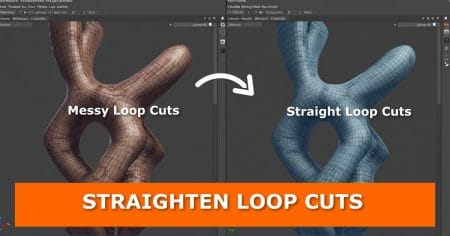
The Quickest Way to Straighten Loop Cuts in Blender
Working in Blender can feel smooth—until something as small as a loop cut throws off your entire mesh.

The Easy Way to Combine and Blend Multiple Mixamo Animations in Blender
Animations often look stiff when characters snap from one motion to another. A simple way to fix this

How to Create a 3D Anamorphic Screen Animation in Blender
Have you ever seen those massive screens on the side of a building where it looks like a

How Animators Make Giants Like Godzilla and King Kong Feel Real—An Insider Reveals
What makes a towering robot or monster feel truly massive in movies and games? It’s not just the
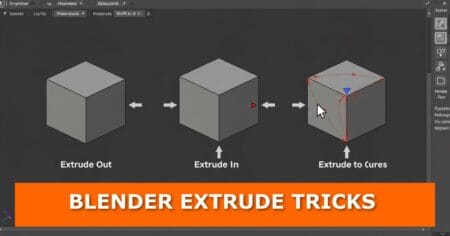
Blender Extrude Tricks You Didn’t Know (But Should)
When working in Blender, extrude is one of those tools you’ll use over and over again. You probably

How to Create Floating Helium Balloons in Blender with the Cloth Simulator
Want to make your Blender projects more fun and lively? In this tutorial, we’ll walk through a quick

Struggling to Start in Blender? Try This Blockout Method
We’ve all been there. You open Blender, load up your reference photos, and then… nothing happens. The blank

Your SEO Strategy Is Outdated — Meet GEO
Did you know that 60% of Google searches now end without a single click?That’s right—more than half of

Odyssey, a Powerful 2D Animation Tool for Unreal Engine is Now Free for Everyone
If you’ve ever wanted to bring hand-drawn 2D animation into the power-packed world of Unreal Engine, this might

Generate Realistic Clouds in Blender—No Plugins, One Minute
Creating realistic clouds in Blender doesn’t have to be complicated or time-consuming. You can get convincing results in

How to Fix Extrusion Issue in Blender
If you’re banging your head against the keyboard because Blender’s extrusion tool isn’t doing what you expect, you’re
