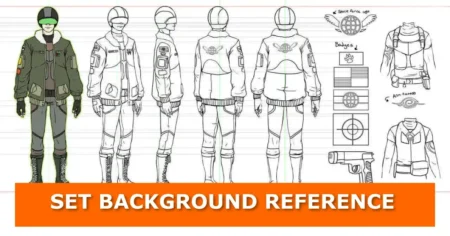Ever notice how repetitive your 3D scenes can look when all your objects are neatly copied and pasted? It quickly takes away the realism and visual appeal. Good news—there’s an easy way to inject some natural randomness into your creations! Today, we’ll cover a simple but powerful Blender trick: Randomizing Object Transformations.
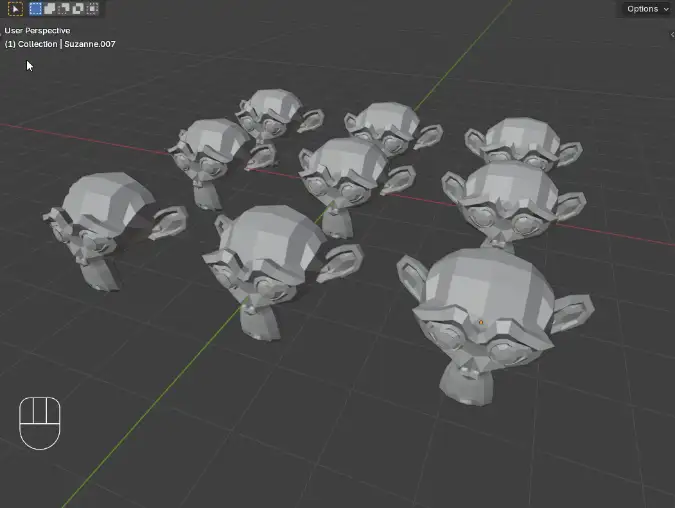
Step 1: Select Your Objects
First, select all the objects you want to randomize. You can click and drag to select multiple items or hold down the Shift key and click each individually.
Step 2: Use the Randomize Transform Tool
With your objects selected, press the F3 key or your shortcut to bring up Blender’s search menu. Type in “Randomize Transform” and select it.
Step 3: Adjust for Perfect Chaos
A menu will appear with sliders for:
- Location: Randomly reposition your objects.
- Rotation: Give each object a unique orientation.
- Scale: Vary the sizes for visual interest.
Play with these sliders until you’re satisfied with the variety and realism of your scene. It’s simple, quick, and highly effective!
Experiment and Engage!
Why not take a moment to experiment? Try randomizing different object groups or play with subtle vs. dramatic randomness. Did you find other creative ways to use this feature?
Let me know in the comments—I’d love to hear your tips or see what you’ve created!
Want More Blender Tips?
If you found this helpful, subscribe to the blog for regular Blender tutorials and 3D tips! And don’t forget to share this post with fellow Blender enthusiasts.
If you’re exploring modifiers and efficiency, you may also like how to copy or transfer a modifier from one object to another in Blender to streamline your workflow.
For further creative control, check how to duplicate and link objects in Blender, which pairs well with randomized transforms when populating large scenes.
If you’re experimenting with procedural workflows, you might also find easy way to organize, apply, and reuse PBR textures on Blender helpful for adding variety alongside transformations.
For larger simulation projects, you may also want to explore Blender physics addons to combine randomness with physical interactions.
For related techniques, see how to render an animation as video in Blender to bring your randomized scenes to life.