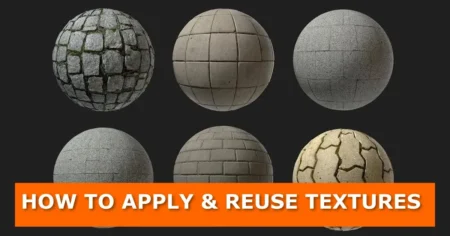In this tutorial, you will learn how to hide a light emission object while retaining its emitted light in Blender. We’ll create an invisible light emitter mesh object.
Steps to follow to hide a light-emitting object in Blender

- Select the light-emitting object and go to the Object Properties panel.
- Under Object Properties, go to the “Visibility” section.
- Within the Visibility section, locate “Ray Visibility.”
- Under Ray Visibility, uncheck the box next to “Camera.”
- Now your light-emitting object is hidden while still emitting light.
The Video Tutorial