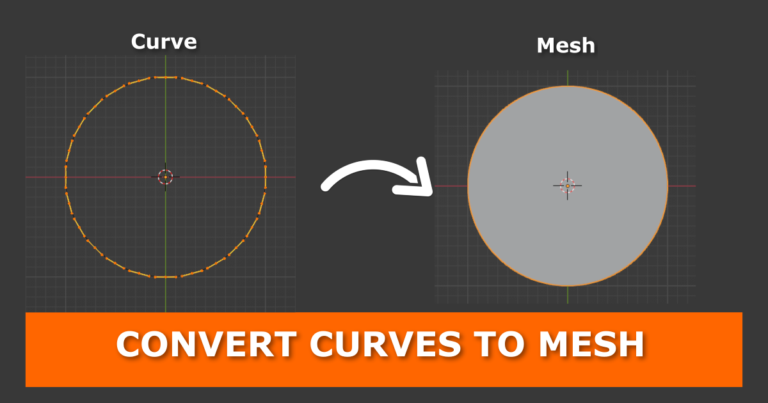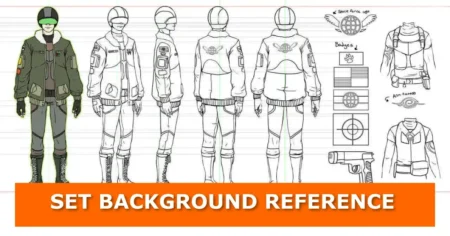In this tutorial, we will explore a simple and essential process: how to convert curves into meshes in Blender. Converting curves to meshes allows you to further manipulate and refine your objects, opening up a wide range of possibilities for modeling and sculpting.
Whether you’re looking to create intricate 3D shapes, architectural elements, or organic structures, mastering this technique will be invaluable. Join us as we delve into the step-by-step process of transforming curves into meshes in Blender, empowering you to unleash your creativity and take your 3D modeling skills to the next level.
To convert curves into meshes in Blender
- Select the curve you want to convert into a mesh
- On the top menu, go to Object > Convert > Mesh
- Your curve has now been converted to a mesh

- Check out how to add motion blur in Blender
- Check out how to create clay renders in Blender
- Check out how to install addons in Blender