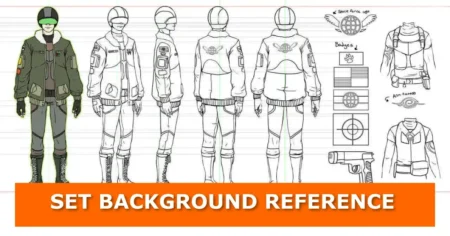To install an add-on in Blender, follow these steps:
- Download the add-on file in .zip format.
- Open Blender and go to Edit > Preferences.
- Click on the Add-ons tab on the left-hand side of the Preferences window.
- Click on the Install button at the top right corner of the window.
- Navigate to the location where you downloaded the add-on file and select it.
- Click on the Install Add-on button.
- Once the add-on is installed, check the box next to it to enable it.
- You may need to restart Blender to use the add-on.