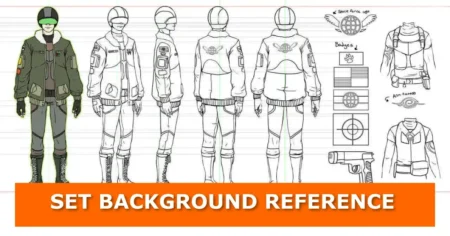Ever wondered how to make an object spin endlessly in Blender? This quick tip will show you how to achieve infinite rotation in Blender. It’s super easy—and you don’t need to be a Blender expert to pull it off. Let’s jump right in!
What Are Drivers in Blender?
Drivers might sound fancy, but think of them as a way to make one thing in Blender control another. In this case, we’re going to use the frame number as a driver to make an object rotate… forever. Cool, right? Let’s set it up.
Step-by-Step: Rotating an Object Forever
1. Pick Your Object
For this tutorial, I’m using Suzanne the monkey. But you can use literally anything you want.
Here’s how to start:

- Click on the object you want to spin.
- Open the sidebar (press N if it’s not already open).
- Go to the Item tab to see the object’s properties like location, rotation, and scale.
2. Add a Driver to the Z-Rotation
We’ll make the object spin around its Z-axis. Here’s the magic part:

- Find the Z-Rotation field under the rotation settings.
- Click on the value and type #frame.
- Press Enter. The value will turn purple—that’s how you know the driver is working.
Now hit the spacebar to play your animation. Boom! Your object is spinning endlessly. But wait… it’s going way too fast. Let’s fix that.
Slow It Down
By default, the #frame driver makes your object spin at a speed of 1 unit per frame. That’s pretty wild. To slow it down:

- Right-click the Z-Rotation field and choose Delete Driver to reset it.
- Click on the Z-Rotation value again and type #frame / 10.
- Press Enter. This slows down the rotation by 90%.
Press play again. Ah, much better. If you want it even slower, just divide by a bigger number, like 20 or 50.
Pro Tips
- Experiment with Speeds: Changing the divisor (the number after the /) lets you control how fast or slow the rotation is. Play around with it to get the perfect vibe for your scene.
- Join the Conversation: Got questions or cool ideas? Drop a comment below—I’d love to hear from you!
Stay Creative!
That’s it! You now know how to make an object rotate endlessly in Blender. It’s a simple trick, but it opens up so many possibilities for animations and projects. Infinite rotation has never been easier to achieve!
What’s Next?
- Subscribe to the Blog: If you found this tip helpful, subscribe for more Blender hacks.
- Share This: Know someone who’d love this tip? Share it with them!
- Explore More: Browse our other Blender tutorials for more creative ideas.
If you’re interested in similar looping techniques, you might also enjoy how to animate textures in Blender, which adds life to surfaces in the same continuous style.
For further animation control, you may also want to check how to bake animations and simulations to keyframes in Blender, which ensures smooth results when exporting.
To enhance looping animations, you might also explore Blender glare node for Cycles glow bloom, which can give rotating objects a glowing or cinematic effect.
If you’re showcasing multiple elements, you may also like how to duplicate and link objects in Blender, which helps manage repeated animated assets.
For more creative motion ideas, see best Blender addons for animation, which expand Blender’s capabilities for building animations beyond simple rotations.
Stay curious, keep experimenting, and most importantly… have fun!